How to take a vision test on your phone
Remember the good old days when a vision test meant awkwardly sitting in a chair, covering one eye, and trying to pick out tiny letters on a wall chart while an eye care professional clucked disapprovingly at your mistakes (no? Just us? Fine)? Well, welcome to the 21st century, where even eye exams have gone digital. Believe it or not, you can now take a vision exam online using nothing but your trusty smartphone.
What is a vision test on a phone?
So, what exactly is this magical phone vision test? Essentially, it’s an eye exam on your phone. Various mobile apps now offer vision tests that measure aspects such as visual acuity, color vision, and even astigmatism (that thing that makes lights look like blurry spider webs).
Overview of phone vision tests
Phone vision test apps typically guide you through a series of tasks, such as reading letters from different distances or identifying colors, to gauge how well you see. Think of it as playing a game where the prize is knowing whether you need new glasses (winner-winner-chicken dinner).
Each type of testing app focuses on different aspects of vision. Some apps offer multiple tests in one neat package. This can be a real help for people in a hurry, people without vision insurance, and people who are already staring at their phones all day anyway.
Technology behind mobile vision tests
The magic behind these phone vision tests lies in the smart algorithms and fairly complex calibration methods they use. These apps are developed to ensure that the visual stimuli (i.e. tiny letters and colors) will be displayed accurately on your screen. They leverage the phone’s sensors and display settings to provide reliable results.
How to conduct a vision test on your phone
Ready to test your peepers? Here’s how to get started.
Steps to perform a phone vision test
-
Download a vision test app: Choose a reputable app (we’ll unpack that in a bit) and install it on your smartphone.
-
Set up your environment: Ensure you’re in a well-lit room and that your phone’s brightness screen factors are properly adjusted.
-
Follow the instructions: The app will guide you through a series of steps. These might include covering one eye, holding the phone at a specific distance, and reading out letters or numbers in sequence.
-
Record your results: Once you’ve completed the test, the app will provide you with a summary of your results.
Choosing the right app
Not all vision test apps are created equal. Here’s how to pick a good one.
-
Read online reviews: Check out what past app users are saying online and whether the reviews are glowing or gloomy.
-
Check features: Look for apps that offer comprehensive tests, including visual acuity, color vision, and more.
-
Consider user experience: A user-friendly interface can make the testing smoother.
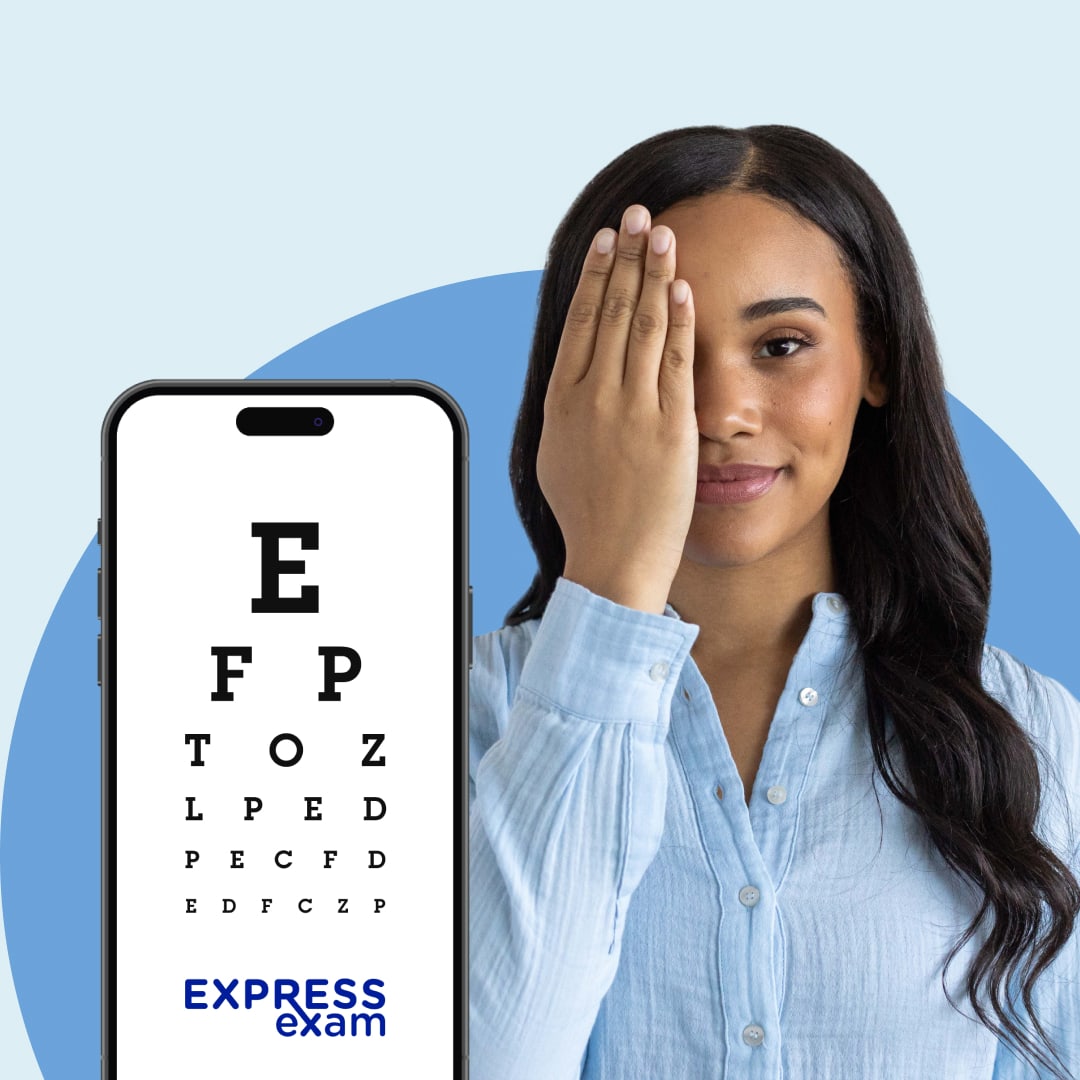
Online Vision Exam
Renew your prescription online with ExpressExam
Try ExpressExam
Accuracy and reliability of phone vision tests
Hang on a minute... Are these tests the real deal, or just another gimmick like that juice machine you need a smartphone to operate?
Comparing phone tests to traditional exams
Phone vision tests are surprisingly accurate, but they're not a substitute for professional exams. The main benefit of phone tests is convenience. They’re great for quick checks and monitoring changes in your vision.
Scientific validation
There’s growing evidence supporting the efficacy of phone vision tests. Studies have shown that these tests can be reasonably accurate, with the best tests achieving up to a 95% accuracy. Limitations exist, however, and it’s probably best to see vision exams online as supplemental tools rather than replacements for professional care.
When to use a phone vision test
So, when should you whip out your phone for an eye test?
Appropriate scenarios for using phone vision tests
Phone vision tests are ideal for preliminary screenings, routine checks, or between regular eye exams. They’re handy if you’ve noticed changes in your vision and want a quick assessment before booking an appointment with your eye care professional.
Phone tests as a supplemental tool
Think of phone vision tests as an addition to your eye care routine. They can help you keep tabs on your vision and detect changes early. If a phone test flags a potential issue, it’s time to visit a professional for a comprehensive exam, possibly while saving money with these cool online coupons.
Getting an eye test on a phone
Phone-based vision tests are a fantastic example of how technology can make health care more accessible. While they’re not a replacement for professional exams, they offer a convenient way to monitor your vision. Use them wisely and always follow up with an eye care professional if needed. Also, follow the Eye Society blog, on or off your phone.
FAQs
How often should I use a vision test app on my phone?
Using a vision test app once every few months is a good practice to monitor your vision between regular eye exams.
Can phone vision tests detect eye diseases?
Vision exams online and phone vision tests can’t diagnose eye diseases but can indicate potential vision issues that require professional attention.
Are there any costs associated with phone vision tests?
Many vision test apps offer free versions, but some features or tests may require a purchase or subscription.





